Discover how to expand your Equip Exposition experience by incorporating additional events, education sessions, and food options into your registration.
If you've already registered, here's how you can add additional education, events, or food:
- Visit equipexposition.com.
- Click on "Get Tickets" in the top-right corner.
- Select "Manage your registration."

Logging in to your registration:
- Enter your email address and password on the right side of the page.
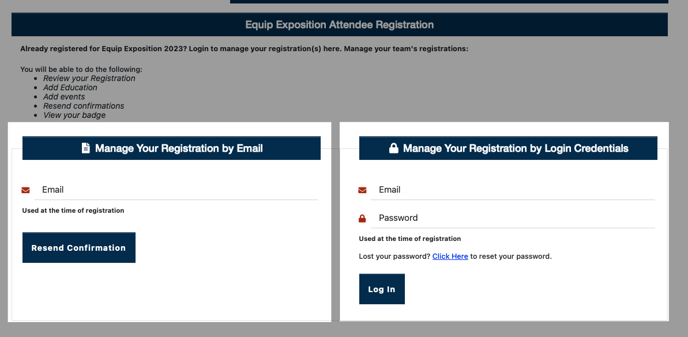
If you don't have this information, consider the following options:
Resend Confirmation Email: - Click on "Resend Confirmation" and input your email address to receive a password-less login link.
Reset Your Password: - Click on "Click Here to Reset Your Password" to initiate the password reset process.
Adding events, food, and education sessions:
Once logged in, click "Sessions and Events."
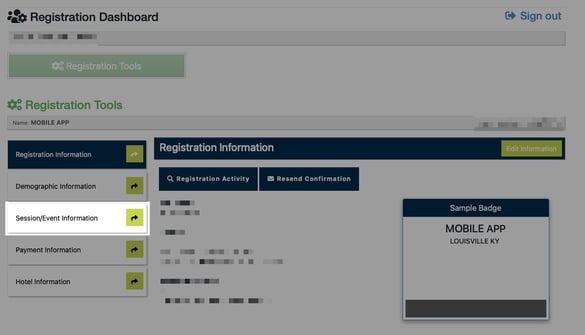
In the top-right corner, select "Edit Information."
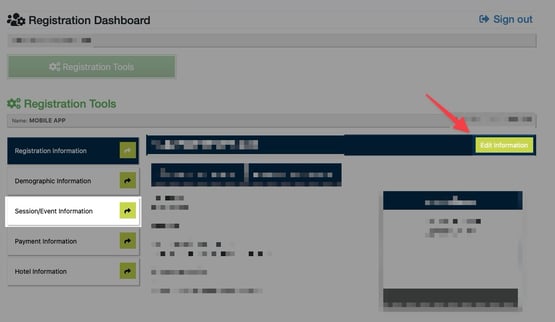
Review the class schedule and add any desired classes. Click Continue
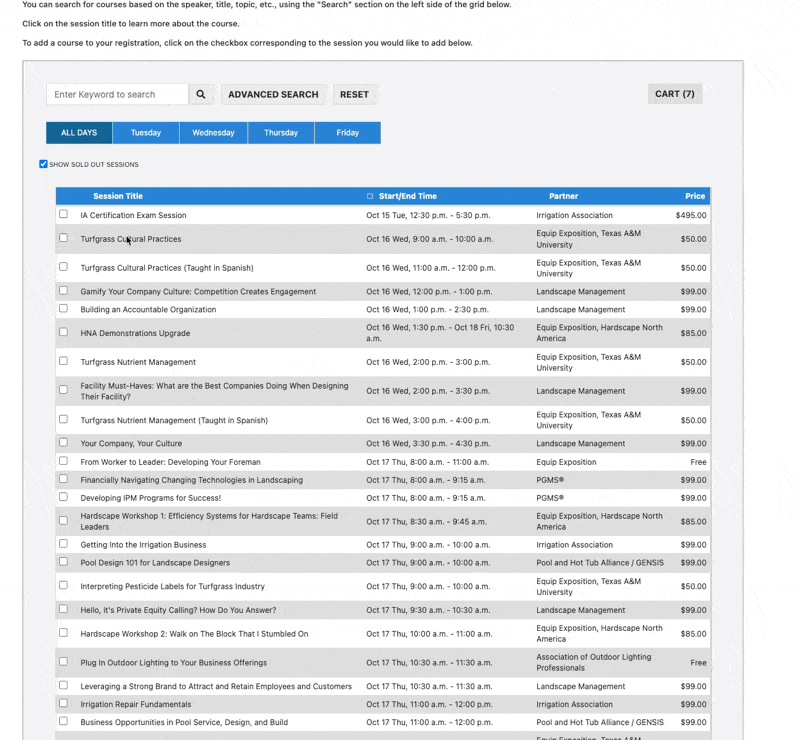
Saving your changes:
After making your selections, click on "Save Changes" at the bottom right of the page.
Completing payment:
Any selections incurring a cost will require payment. Once completed you will receive an updated confirmation email with your purchases. Bring that email to Equip Expo to retrieve your updated badge.
